The ever expanding list of fonts in Movidmo
Whether you are creating an educational video snippet for a class or a video ad for Facebook or Instagram, video content creators can not assume that viewers will access their content with sound on. This means that captions in video content are essential for effective messaging. The Movidmo development team understands the importance of communicating with text in video content. This functionality has been at the forefront of the development of the Movidmo video editor from the start.
Movidmo has a number of features that are designed to make messaging with captions more effective. When captions are added to video content created in the Movidmo editor, the creator has the option to specify both entry and exit effects. These effects can be used to signal the viewer and draw their eye to important text content as it enters and exits the resulting video. Movidmo also offers a number of ways to style text content to make it stand out. These methods include specifying text and background colors as well as the location and the font size of the text within the video.
A previous blog post entitled, 5 tips for using captions in video ads, covers a number of important ideas for captioning video ads that apply to all types of video content. Within this blog post, there is a discussion of choosing the right font or fonts for your captions. Over time, the Movidmo development team has added a number of Google fonts to the video editor. These fonts range from display fonts that are typically used for big bold headings to more traditional fonts that are used for legibility with longer portions of text. Both types of fonts are used extensively in the Movidmo video template library.
Prior to December 2022, Movidmo offered a total of 54 Google fonts of both the display and non display varieties. Both serif and sans-serif options were available for each type of font offering a reasonable number of caption design options for video creators. The continued development of video templates, however, led the Movidmo development team to understand just how important the choice of font is when captioning video content.
Fonts have personalities that elicit an emotional response from viewers. In Google’s article titled, A checklist for choosing type, the authors highlight that most people have a subliminal awareness of historical and cultural trends in design and the role that a particular typeface has played in those trends. Video designers can take advantage of this by using fonts to establish a mood for the video content they create. If you want to establish a mood that is playful, authoritative or trustworthy, the choice of font matters. When it comes to video marketing content, choice of font (or fonts) is essential for establishing a brand identity.
With the above ideas in mind, the development team has been hard at work adding more Google fonts to the Movidmo video editor. This effort has culminated in two December software updates to the editor that included more than 100 new Google fonts and a complete rework of the font selection interface that makes it easy to choose a font from the much larger set of fonts that are now available within the editor. In addition, the new interface allows one to choose a style for font faces that come in a variety of combinations of weight (thin, extra light, light, regular, medium, semi bold, bold, extra bold and heavy) and italic forms. This level of style control goes well beyond the standard bold and italic options that are available in most online video editors. When totaling the new fonts and their associated styles, designers will now have more than 600 font options to apply to captions.
The new interface for adding and/or editing captions is shown below. The new font selection and font style inputs are shown just below the input for the caption text. A few of the other caption options have also been rearranged to make the entire set of options take up the same amount of vertical screen space as before.

In the previous interface, font selection was accomplished through a drop down that listed the fonts available. With the new interface, fonts are selected via the pop up shown below which opens when the currently selected font is clicked. The pop up interface shows the currently selected font at the top of its listing. Below the current selection is a listing of all fonts for captions that are currently used in the Movidmo project. Beneath the project listing is a searchable alphabetical list of all Google fonts that are available for use in the Movidmo editor. Each font in the listing is displayed with its name in the associated font. Type the name of a favorite font in the search box or scroll down to see if it is available in the listing.
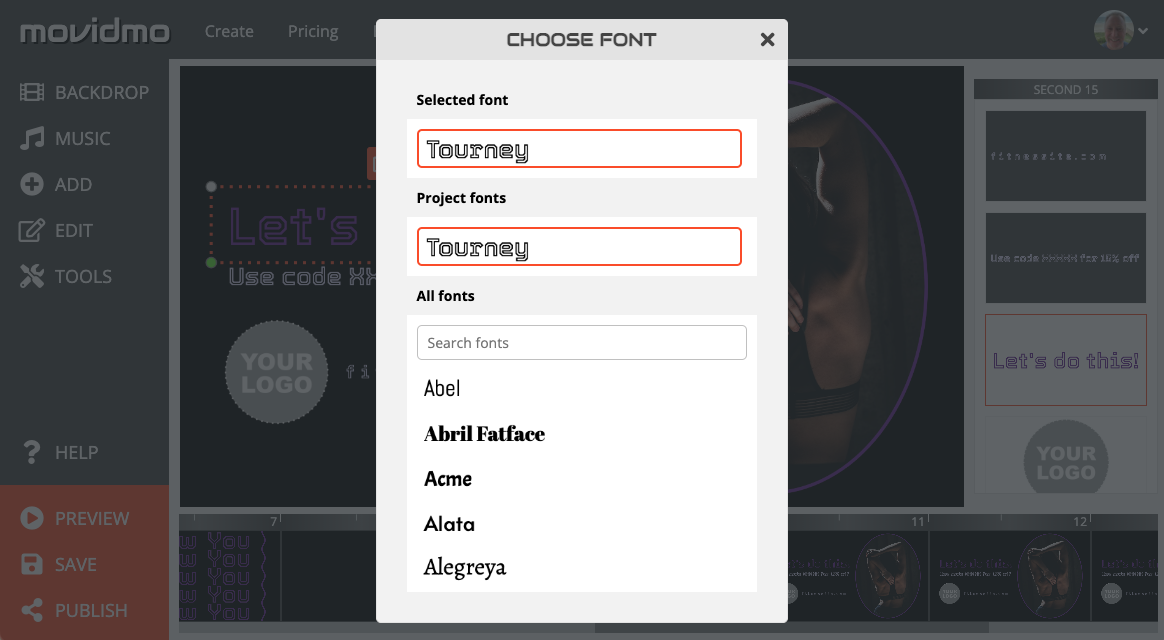
Once a font is selected the pop up will close, returning the user to the original caption interface, and the font will then be downloaded from Google for use in the current project. If the font comes in several styles, each of these styles will be listed under the style selector as shown below. If the font only comes in one form, then only the Regular form will be listed. In most cases, display fonts only come in Regular form. For those fonts that do come in multiple styles, the styles will be listed by available weights from thinest to heaviest with both standard and italic versions listed for each weight if they are available.
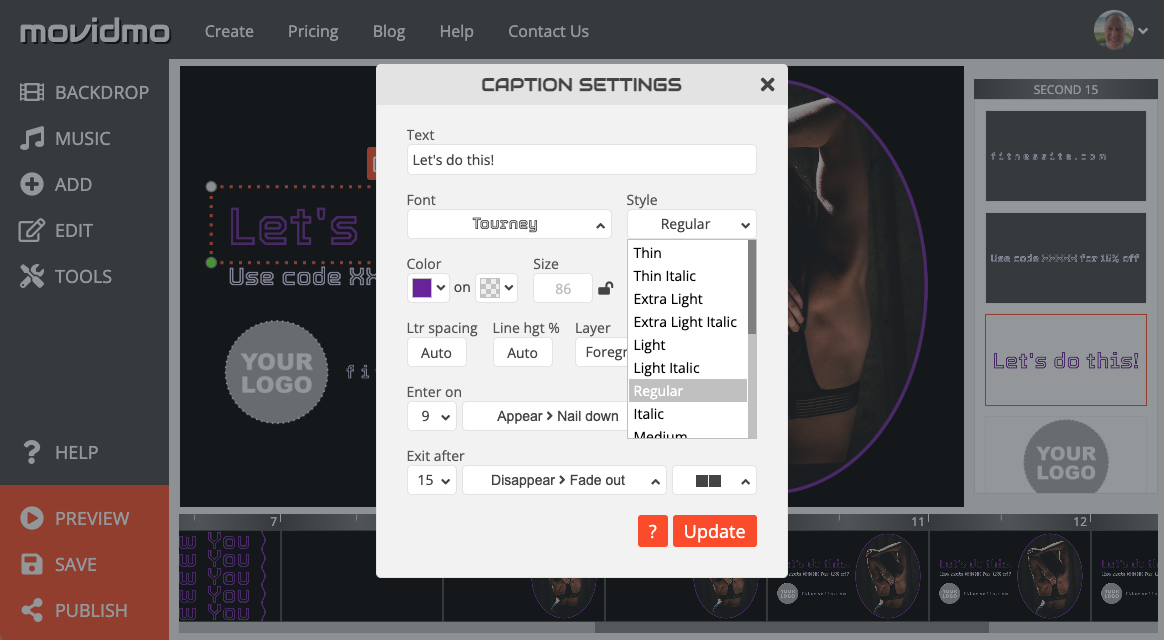
The big step forward related to the December font updates is that the path has been cleared for more easily adding Google fonts to Movidmo in the future. This requires a bit of processing and analysis for each font that is added to ensure its optimal display within the editor. The associated processes have now been automated so that fonts can be added to Movidmo quickly and efficiently. If a favorite Google font is not currently available in Movidmo, please contact us using the link below, and the development team will be happy to add the font in a future release.

